WhatsApp is best messenger. It is very famous, common and fast growing application for mobiles and also for PC and Web. It is available on all mobile platforms and also for windows.
It is a great messaging and calling application. There are no charges its completely free.
You can message and call to your contacts free without any additional charge. It needs good speed internet connection. For good call quality wifi or 3g/4g is recommended. But messages can be send through GPRS speed.
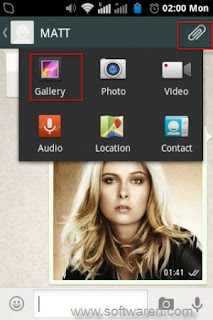 You can also send data to your contact and also receive. It includes all electronic communication formats like texts, image, video, audio.
You can also send data to your contact and also receive. It includes all electronic communication formats like texts, image, video, audio. It has also group chat option. You can create contact group and chat.
There are no additional and international charges. You can contact to all contact and international contact free.
There is no problem of User names and Pin codes. It only need you contact number.
It is always online. You can send and receive messages and call any time like you receive on your phone on sim.
Share your location contacts and many more.
It is a great app and its easy and completely free.
Download for Android:
From Playstore:
Offline Apk File:
File: Whatsapp.apk
Size: 17.68 MB
Version: 2.12.176
For PC:
For PC there are few steps as follow:
-First you need to download and install BlueStacks App Player. Which you can download from this link: Bluestacks http://appswire.blogspot.com/2015/06/bluestacks-app-player-09304239.html
-Now install BlueStacks.
-Open BlueStacks and search For WhatsApp.
-When you find WhatsApp there, download and install.
Now you are free to use WhatsApp.
For contacts goto to your phone contact and select import/export.
Select from phone/simcard(from where your contact are stored. Then select To SDcard.
After contacts are copied, transfer the copied Vcard file on pc.
Then click on this, and you contact will be visible.
Enjoy WhatsApp on PC :)

















